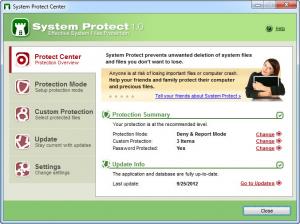System Protect
1.0.0.83
Size: 7.48 MB
Downloads: 2985
Platform: Windows (All Versions)
A small gesture, with your hand or fingers, is enough to delete something by accident. This can be frustrating especially if you delete a project on which you spent the whole night. If you can not be careful with the data you delete, System Protect can help you. Besides the standard Windows dialogs, the software will come with its own warnings when you attempt to delete one or more files. Alternatively, it can prevent you from deleting files, no matter what you do.
You don't have to meet any special requirements before installing this application and you don't have to pay for it, because it's free. Installing the application takes less than a minute and you can run it on Windows XP, Vista and Windows 7.
The interface is similar to other utilities on the market. You may click a series of navigation tabs, located on the left side of the window, to access different sections. You will not have to make too many settings to protect your files. The Protection Mode page is where you can set the program how to react when you attempt to delete something.
Depending on your choice, System Protect can deny file deletion or modification with or without notifications, ask for confirmation or it may not react at all. By default, the program will protect only system files, but you can set it to protect any other file or folder on your hard drive, by adding them to a list. The interface can be minimized to the system tray, so it will stay out of your way. If you need to erase something, you can disable the current protection mode or switch to a different one by right clicking the system tray icon and selecting the appropriate option.
You can also temporarily disable the application until the next reboot, for a certain amount of time or turn it off completely and start it again whenever you want. System Protect can be used for more than preventing you from deleting files by accident. The application can be locked with a password. In this way, you may prevent unauthorized users from deleting your important files.
Pros
The software can prevent you or other users from deleting files. You can lock it with a password, to ensure that other users will not erase your important documents. The protection modes can be controlled easily, so the program will not slow you down if you need to erase something.
Cons
You can not enable or disable the protection mode just for custom or system files. Some files are too important to lose. This is why System Protect can prevent you from deleting anything on your hard drive or warn you before you proceed.
System Protect
1.0.0.83
Download
System Protect Awards

System Protect Editor’s Review Rating
System Protect has been reviewed by Frederick Barton on 28 Sep 2012. Based on the user interface, features and complexity, Findmysoft has rated System Protect 5 out of 5 stars, naming it Essential